Chapter 7: Using Libraries
Learning Objectives
- Understand what a library is.
- Learn how to import libraries into a Python program.
- Learn some of the functions of the math and random libraries.
- Understand how to find libraries that are available for Python, and learn how to use them.
- Learn how to install 3rd-party Python libraries in Thonny.
7.1 Overview
Python comes with some built-in functions that we’ve used in our
programs. These include things like print,
input, round, and len. We can use
any of these directly in a Python program without needing to do anything
special.
Python also comes with lots of libraries, that we can use in our programs. A library is essentially a collection of functions that we can use in our own programs to help us. Python has ready-made libraries for doing all sorts of things like solving math problems, getting random numbers, handling dates and times, and even working with websites, databases, and graphical interfaces. Python does not let you call on all of these automatically, but the libraries included with Python are easy to access, and we will see how to do that in this chapter.
There are also lots of other libraries that Python does not come with, but which can be downloaded from the Internet. These allow programmers to use code that was created by other programmers all across the world. Sharing work with other people and building off of what others have done is a big part of computer science. This makes it possible to make cooler things than if everyone had to work alone.
Lastly in this chapter, we’ll talk about how to look up documentation on libraries so you can learn how to use them.
7.2 The import Statement
In order to use a library, we must put an import
statement in our program. This tells Python to load the library so that
we access the functions inside of it. For example, we will start by
looking at the math library. In order to use this library, we could do
the following:
import mathAfter doing the import, we will be able to call upon any of the
functions inside the math library. One thing that the math library comes
with is the sqrt function. This finds the square root of a
number. For example, the following programs asks the user to enter a
number and then prints the square root of it:
import math
num = float(input("Enter a number: "))
root = math.sqrt(num)
print("The square root of", num, "is", root)Here we start with the import statement, and then later
use sqrt. The import of math has to be before we actually
use anything from the math library. Usually people put import lines all
at the top of a program, so we make sure things are imported before we
use them.
Also note that we don’t just call sqrt directly, we have
to put the name of the library first, followed by a .,
followed by the name of the function we’re using. The reason for this is
to help keep things organized. The math library has over 50 things in
it, and if we are using lots of libraries in one program, it could be
hard to know what things are coming from where. When we see
math.sqrt, we know that the sqrt function comes from the
math library which we imported above.
7.3 Another form of import
Sometimes we want to use some functions from a library and we don’t
want to have to put the name of the library and the .
before the name of the functions every single time. For example, imagine
we are writing a program that had to do lots and lots of square roots.
It might get kind of tedious to write math.sqrt every time
instead of just sqrt.
Python allows us to do that by using a different form of the import command, which looks like this:
from math import sqrtThis tells Python that we want to use the sqrt function
from the math library, and that we want to do it without having to write
math. before it every time. Now our program to calculate
square roots might look like this:
from math import sqrt
num = float(input("Enter a number: "))
root = sqrt(num)
print("The square root of", num, "is", root)Notice that we now can just say sqrt instead of
having to put math.sqrt. However, now we can’t use anything
from the math library except for sqrt. If we wanted to be able
to call upon multiple things from the math library (like the
sin function for calculating the sine of an angle), we
could add it to the from statement like this:
from math import sqrt, sinNow we could call upon the sqrt or the sin
functions, both without using math.. But we couldn’t call
upon any of the other things in the math library.
If we really want to be able to use everything, from math,
and we don’t want to type math. for any of it, we can do so
like this:
from math import *The * means everything. So now we can call upon the
sqrt and sin functions, along with everything
else in math, without needing the math. beforehand.
Generally it’s a good idea to stick with the first version of import most of the time. That makes your code clearer since everyone can tell what library everything we use is part of. There are cases, however, when one program uses lots and lots of things from one library where using the other form is more convenient.
7.4 Documentation Pages
So the math library has lots of things we might want to use in it. But how do we find out all what’s in there? And how do we learn how to use those things? The answer is that we read the documentation. The Python website has pages of documentation for every one of the libraries that it comes with. The page for the math library is available here.
Just like reading the manual for an electronic device that you purchase, reading programming documentation can be a bit overwhelming. The math page includes all of the information you would need to use the math library. Usually you have a specific question, and will need to hunt through the documentation page looking for the answer.
Luckily, the pages are broken down into categories, and each function
is labelled. For example, the description listed for sqrt
looks like this:
math.sqrt(x)
Return the square root of x.
To read this, we would see that the name of the function is
sqrt. We would see that it’s part of the math library, so
we need to put math. before using it (unless we use the
from style of import). We also see that there is one thing inside of the
parenthesis. Then the description of the function says that it returns
to us the square root of that thing (which it calls x).
Another important question is “How does one know what libraries
Python even comes with?” The answer to that question is that Python also
includes a list of all the libraries that it comes with. You can find that page
here. It starts listing the “built-in” things such as
print, len, etc. The it lists all of the
things you can import into Python, grouped in categories.
7.5 Example: Password Entropy
As an example of using the math library, let’s look at the problem of figuring out how difficult a password would be to guess based on how long the password is, and how many characters might be in it. This is related to the problem we looked at last week of checking that a password met the length and character requirements. But now we are seeing how good those requirements themselves are.
Cryptographers use a concept called password entropy, which is a numerical measure of how difficult a password would be to guess. This is based on how many available characters might be in the password, and the length of the password. The more possible characters might be in the password, the harder it is to guess, and the longer the password is, the harder it is to guess. It is calculated as:
E = log2(CL)
Where:
C = the number of possible unique characters available
L = the length of the password
E = the password entropy
In order to write this program, we need to somehow calculate a logarithm with a base of 2. Python’s math library actually has a function that does exactly this. You can read about it here. We can use this function to write a program to calculate the password entropy:
import math
# read the input
chars = int(input("How many characters are available? "))
length = int(input("How long is the password required to be? "))
# perform the calculation
entropy = math.log2(chars ** length)
print("The entropy of this is", entropy)Here we only had one thing in the math library we wanted, so we stuck
with the normal import math line to pull in the math
library. Then when we needed to do the logarithm, we call the function
we need with math. before it.
Let’s try the program out. First we will figure out the password entropy of a 4-digit pin number:
How many characters are available? 10
How long is the password required to be? 4
The entropy of this is 13.287712379549449The higher the number, the harder the password would be to guess. Let’s try the scheme of needing 8 characters for a password, and pulling from lower-case letters, upper-case letters, and digits:
How many characters are available? 62
How long is the password required to be? 8
The entropy of this is 47.633570483095The 62 comes from the 26 lower-case letters, plus the 26 upper-case, plus the 10 digits. This password scheme is stronger because it has a much higher entropy value!
7.6 The random Library
Another very useful library that is included with Python is the
random library, for getting random numbers. You can read
all about it on
its documentation page here.
Probably the most useful thing in it for us now is
randint which we can use to get random integers between two
values. For example, the following program gets the starting point and
ending point from the user, and then prints a random number between
those two (including both ends):
import random
a = int(input("Starting point: "))
b = int(input("Ending point: "))
num = random.randint(a, b)
print("Your random number is", num)Random numbers are used for all sorts of things in programs. They are used for games that give you random interactions (for example, some games give you random “loot” when you defeat enemies). Also some algorithms use random numbers as an important part of how they work.
In actual fact, computers cannot really give us truly random numbers.
The values that randint provides actually are produced from
mathematical sequences. They seem random, but are in fact not.
These numbers are called “pseudo-random” for that reason1.
Now that we can use random numbers, we can write a simple “Rock, Paper, Scissors” game. In this game, two players each pick one of the three possible throws from the name of the game. There are then rules for determining the winner based on the two throws where:
- Rock beats scissors
- Scissors beats paper
- Paper beats rock
In order to write this program, we will do three main things:
- Get the user’s throw by asking them in an input statement
- Get the computer’s throw by choosing a random number
- Compare the two and determine a winner
The code for this program is below:
import random
# get the user's throw
user = input("Rock, Paper, or Scissors? ")
# pick the computer's throw randomly
num = random.randint(1, 3)
if num == 1:
comp = "Rock"
elif num == 2:
comp = "Paper"
else:
comp = "Scissors"
print("Computer throws", comp)
# if they threw the same thing, it's a tie
if user == comp:
print("Tie!")
# if the user throws something that beats the computer
elif user == "Rock" and comp == "Scissors" or \
user == "Scissors" and comp == "Paper" or \
user == "Paper" and comp == "Rock":
print("You win!")
else:
print("You lose!")This program does something we have not seen yet, which is to break a
line of code into pieces. The condition which tests to see if the user
wins is very long. We could write it all on one line, but here we split
it into three lines. Because Python cares about indentation, we have to
tell it that those three lines are actually still part of one long
condition. We do that by putting the \ symbol at the end of
the line. That tells Python that the line continues below.
This program would not work (or at least not be very fun) without random numbers. We pick the random number to be between 1 and 3. We then use the random number to decide which of the three things the computer should play. Here is an example run where we were lucky enough to win:
Rock, Paper, or Scissors? Paper
Computer throws Rock
You win!7.7 Third-Party Libraries
The math and random libraries both come with Python. If you have Python installed, you can import them and start using them right away. In this section we’ll talk about how to use libraries that Python doesn’t come with. These are sometimes called “third-party” libraries since some other person besides you and the language designers created them.
Python programmers who want to share a library they created with the world do so on the Python Package Index (PyPI). This is a common repository for sharing code in a placer everyone can find it. Most of the widely used libraries on PyPI are very complex, with many of them having entire textbooks devoted just to them.
As an example of one simple third-party library, we will talk about the “art” library, which you can read about on the PyPI art page. This library solves the very important problem of printing messages in fancier “ASCII art” fonts. To be able to use it, we first must install it. Luckily, Thonny makes this very easy.
Start by clicking “Tools” on the toolbar, and then “Manage Packages...”. That pulls up a window that looks something like this:
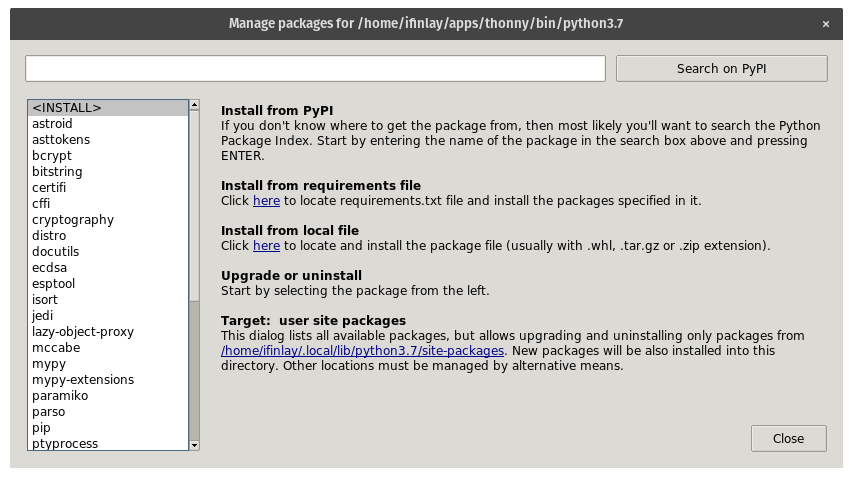
Now we can search PyPI for the art package. There are several results, so click on the one that just says “art”:
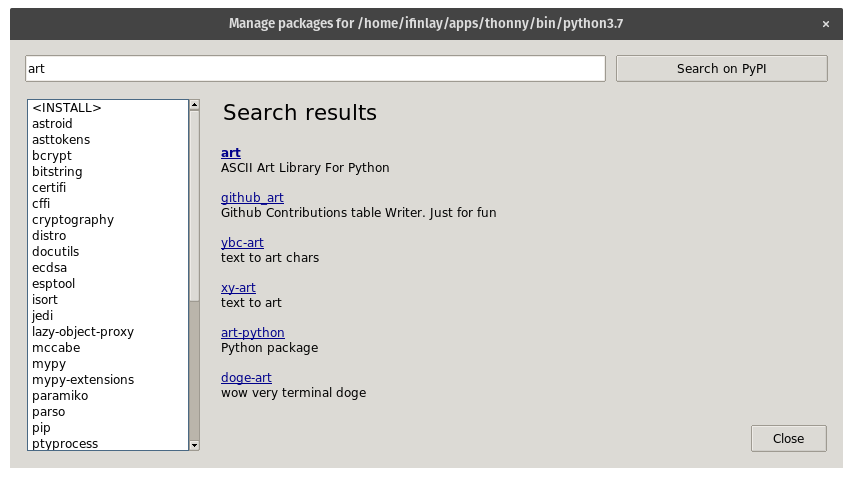
That brings you to this page. Click “Install” to install the package:
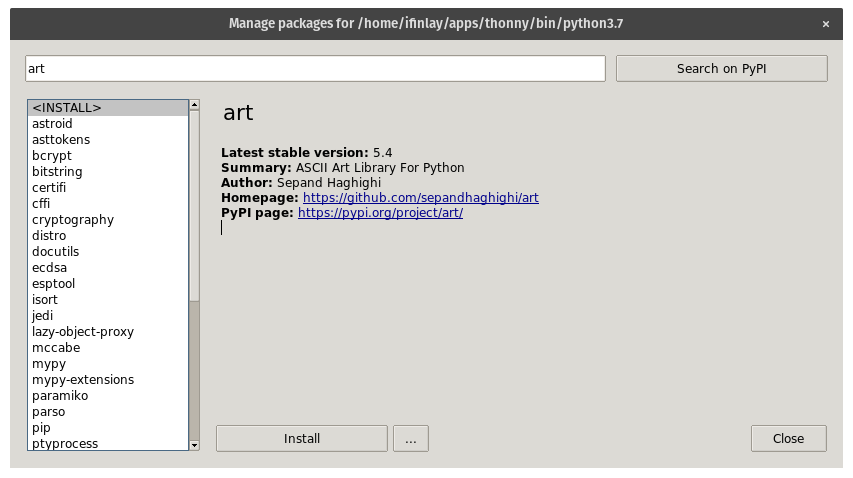
We should now have the library and be ready to use it. It comes with
several functions you can read about on its home page. For now let’s
just call the art.tprint function which takes a string and
prints it out in a fancy ASCII art font:
import art
# print the message in a fancy way
art.tprint("Hello!")That gives us this exciting output:
_ _ _ _ _
| | | | ___ | || | ___ | |
| |_| | / _ \| || | / _ \ | |
| _ || __/| || || (_) ||_|
|_| |_| \___||_||_| \___/ (_)7.8 Using Libraries
The functions and things that can be used in Python come in three broad categories:
- Python has some “built-in” things that can be used without having to
import anything. Those can be seen on this
page, and include
print,len,roundand so on. - Python also comes with lots of libraries pre-installed, but which you need to import to be able to call upon. These include the math and random libraries that we have seen in this chapter. You can find a list of these on this page. We will see a few more examples as we go on.
- Lastly, anyone can create their own Python libraries. There are thousands of Python libraries that programmers have created and shared with others on the Internet. Thonny allows you to download them from the Python Package Index. Once downloaded, you can import them and use them in your programs.
One of the cool things about coding is that you can build upon the work of others. It would be overwhelming (if not downright impossible) to build a big program from scratch and have to write everything in it yourself. Instead, you can use things that come with Python or written by others as a part of your program.
7.9 Comprehension Questions
- What is a library in Python and why is it useful?
- What is the difference between
import mathandfrom math import *? - How can we find out what is available in a library like math?
- What are third-party libraries in Python, and how can they be installed and used in a program like Thonny?
- What does the random.randint function do?
7.10 Programming Exercises
Use the random library we aw this chapter to write a guess the number program in which the computer thinks of the number and the user tries to guess it.
Create a simple math quiz game where the program generates two random numbers and asks the user to compute their sum, difference, or product. Provide feedback based on the user’s answer. The user should be able to choose ahead of time how many problems they want. At the end, give the user a report of how many they got right and what percentage.
The calendar library that comes with Python has useful functions for dealing with dates. Use the
weekdayfunction to write a program which asks the user to enter a date (including month, day, and year) and telling them what day of the week that date was. For example, your program will be able to tell us that October 31, 2024 falls on a Thursday or that January 1, 1731 was a Monday.The time library has functions for dealing with time. One of the most commonly used is the
sleepfunction which pauses for a set amount of time. Go back to one of your previous programs and insert some pauses to give the user time to read output before moving on to the next line.There is a 3rd party Python library called colorama which can be used to colorize our print messages. Go back to one of your previous programs and use this library to provide colored output.
Chapter Summary
- Python comes with some functions available by default, such as
print,range, andlen. Other things are included with Python, but we have to import libraries to access them. - The import statement allows us to tell Python we want to use a library. The basic and most common form of it imports the library, but we must specify the name of the library and a . before each thing we use from it.
- There is another form of import we can use which starts with the keyword “from”. This form allows us to import things from a library without needing to put the name of the library and the . before each thing.
- Each library has a page of documentation which shows you all of the things in the library and teaches you how to use them.
- Programmers use libraries to make programming easier and can even share their own code as libraries for others to build off.
Footnotes
There have been cases where programmers use this fact to figure out the algorithms behind “random” gambling games like slot machines and predict when the games will produce a payout.↩︎