Chapter 4: Making Decisions
Learning Objectives
- Learn how to use if statements to make programs that make decisions.
- Understand comparisons and how to make them.
- Meet the boolean type and the boolean operations.
- Learn how to use elif and else statements to create multi-way decisions.
4.1 Decisions in Algorithms
So far, our programs have all started on the first line and executed each line in sequence until the end of the program. However, many algorithms have the need to make decisions and do different things under different conditions.
For example, when we talked about algorithms back in chapter 1, we came up with the following for guessing a number when the player just answered “yes” or “no”:
Algorithm 1
1. Set G to 1.
2. Ask if their number is G.
3. If it was, then we are done!
4. If it was not, then add 1 to G.
5. Go back to step 2.Here the algorithm needs to make a decision based on the information it has available to it. If the guess was right, we do one thing. Otherwise we do another. Lots of algorithms have to do things like this.
Another example is adding numbers. When you are adding a column of numbers you have to make a decision on whether to carry or not. You check if the column totals more than 9. If so, you carry the tens place to the next column. If not, you don’t.
In this chapter, we will talk about how to write Python programs that make decisions like this.
4.2 If Statements
The way that we can make decisions like this in Python is with an if statement. If statements in Python start with the word if, followed by some sort of condition, then a colon.
A condition is something that might be either true or false. For example, if we read in a number from the user, it might be bigger than 10, or it might not. To check this, we could use the following if statement:
if number > 10:After this line, we put all of the code that we want to happen when the condition is true. For example, we can just print a message that the number is bigger than 10 with a program like this:
number = int(input("Enter a number: "))
if number > 10:
print("That is bigger than 10.")When Python runs this program, it will check if the condition of the number being bigger than 10 is true or not. If it is, Python will execute the print statement. If the condition is false, that print line will not be executed.
If we run this program and put in a number bigger than, we will see the message like this:
Enter a number: 50
That is bigger than 10.However, if we put in something smaller than 10, the program will not run the print message, and we will see nothing:
Enter a number: 54.3 Indentation and Spacing
Notice that the print message in the program above was indented over to the right. Sometimes spaces don’t matter in Python programs, but here these spaces before the print are actually really important. Python uses indentation to mark if lines are part of an if statement or not.
For example, we can add some more message to the program above, and whether they are indented or not will determine if they are “part of” the if statement:
number = int(input("Enter a number: "))
if number > 10:
print("That is bigger than 10.")
print("Good job putting such a big number!")
print("Bye bye!")The first two messages, the ones which are indented, will only be executed when the number is bigger than 10. However, the message which says “Bye bye!” will be printed every single time the program runs — whether the condition is met or not. That’s because it’s not indented, so it’s not part of the if statement.
For this to work, we need to indent our code correctly so Python can tell if it’s part of an if statement or not. Code should normally not be indented, but if it’s part of an if, it should be. If you mix up indentation, Python will get confused. For instance, code like this will not work:
# error, messed up indentation!
number = int(input("Enter a number: "))
if number > 10:
print("That is bigger than 10.")
print("In between")
print("Bye bye!")Here Python will be confused because it doesn’t know what to do with the second message. Is it part of the if block or not? Python will give us an error in cases like this, and we won’t be able to run the code until we fix the indentation.
4.4 Comparisons
In the example above we used the > operator to compare two numbers and decide which one was bigger. Of course we can also check if something is less than something else. Or if two things are equal or not. Python uses the following comparison operators:
< |
Less than |
> |
Greater than |
<= |
Less than or equal to |
>= |
Greater than or equal to |
== |
Equal to |
!= |
Not equal to |
The < and > operators will be familiar to most people from math. However Python is designed so its easy to type code on a regular keyboard. So instead of the ≤ ≥ and ≠ symbols, Python uses <=, >=, and !=.
Also notice that to check if two things are equal, Python uses two equal signs. That’s because a single = is already used for something: assigning variables. It’s a pretty common mistake to forget to put the second equal sign in.
4.5 Example: Checking Input
One common use of if statements is to check if the input users enter makes sense or not. For example, if we ask the user their age, they could enter a value that doesn’t make sense like -7, or 3000. We can use if statements to write a program which will check if the age given is too low or too high before going on to the rest of the program. We will also give them another chance to put in their age correctly.
For our purposes, let’s say the age has to be between 5 and 125. Anything less than 5 we’ll count as a mistake (we’re assuming toddlers aren’t going to use this program). Also, anything over 125 will be counted as too old (assuming the person using the program hasn’t broken the lifespan record by three years).
We can do this with the following program:
Program 4.1
age = int(input("What is your age? "))
if age < 5:
print("That is too young! Try again.")
age = int(input("What is your age? "))
if age > 125:
print("That is too old! Try again.")
age = int(input("What is your age? "))
print("Your age is", age)Because the lines of code which scold the user for entering bad data are indented under the if line, they will only happen when the conditions are true. If the user enters good data, they will never be done. For example if we put in 20, this happens:
What is your age? 20
Your age is 20However, if we put in too low of a number, the condition in the first if statement will be true. When that happens, the scolding and getting a new age will happen:
What is your age? 2
That is too young! Try again.
What is your age? 20
Your age is 20Likewise, if we put in an age which is over 125, the second if statement will have a true condition:
What is your age? 750
That is too old! Try again.
What is your age? 75
Your age is 75There’s one flaw in this program which is that if you give a bad answer twice, then it will just accept it. For example:
What is your age? 750
That is too old! Try again.
What is your age? 750
Your age is 750In order to fix this, we will need to learn how to repeat some code over and over again. That’ll be the topic of the next chapter!
4.6 Booleans Types
Last chapter we talked about types in Python. So far we have learned about strings, integers and floats. Last chapter we saw how these work and how to use them. But when we use if statements, we are actually using another type.
It is called the boolean type. Numbers and strings can have many, many different values. In fact there are essentially infinitely many different values an integer or string can have. A boolean, on the other hand, can have only two different values: True or False. Boolean values are used to represent whether conditions are true or not. A condition like age < 5 has a boolean value. Either the age is less than 5 (in which case it’s true), or it isn’t less than 5 (in which case it’s false).
The somewhat unusual name “boolean”, which Python shortens to “bool” comes from the English mathematician George Boole. Boole developed a form of math based on true/false values which became influential in the development of computers.
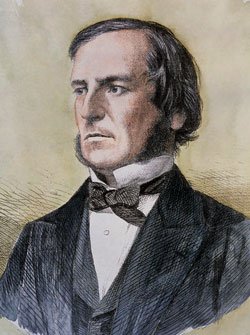
We often use booleans like the programs above. We do a comparison which has a true/false value, and put it right into the if statement. But booleans are normal types which means we can put them into variables too.
For instance, we can assign a variable to be True or False:
>>> done = False
>>> type(done)
<class 'bool'>We could also put the result of a condition into a variable:
>>> valid = length >= 0
>>> valid
TrueBooleans are used for keeping track of information like whether certain conditions have been met, or whether events have occurred. We will find uses for using boolean variables like this next chapter.
4.7 Boolean Operations
Remember that a type determines what sorts of things you can do with something. If you’ve got a string, you can find the length, or join it to another string. If you’ve got an integer, you can add or subtract it. If you have a boolean, there are things you can do to it too.
Booleans actually have just three operations:
- not
- and
- or
The simplest of these is not. This operator just reverses the boolean you give it. If you have a boolean which is true, then you apply not to it, you get false. Here’s an example:
>>> valid = length >= 0
>>> valid
True
>>> not valid
FalseIf valid is true, then not valid is the opposite of that: false.
The next operator is and. This combines two booleans and tells you if they are both true. For example, we could use this in an if statement for checking if our age is within the 5 through 125 range:
age = int(input("What is your age? "))
if age >= 5 and age <= 125:
print("Your age is valid.")Here we are combining up two boolean values. The first is the value we get from age >=5. This will either be true or false. The second is age < 125. When we combine them with and, we are going to end up with true if both parts are true. If either part (or both parts) are false, then we get false.
The last operator is or. Like and, it combines up two booleans and gives you a new one. Whereas and checks if both sides are true, or checks if either one is.
We could use this to write a program to detect when the age is invalid:
age = int(input("What is your age? "))
if age < 5 or age > 125:
print("Your age is NOT valid.")Notice how we use the or to combine up the two cases into one if statement. Before we had the boolean operators at our disposal, we had to do this with two separate if statements. Now, we can combine it into one line.
4.8 Two-Way Decisions
Oftentimes, we want to test a condition and, if it’s true, do one thing, and if it’s false, do another thing. For example, if we want to write some code which tells us how to get dressed based on the temperature, we could do something like this:
temp = float(input("What temperature is it out? "))
if temp < 80:
print("You should wear pants.")
if temp >= 80:
print("You should wear shorts.")This program checks if it’s less than 80 degrees and tells the user to wear pants in that case. It then checks the opposite: if it’s not less than 80 out, then it must be greater than or equal to 80 degrees. Here it says to wear shorts.
It’s so common to want to do this, that there is a simpler way, using an else statement. That would look like this:
temp = float(input("What temperature is it out? "))
if temp < 80:
print("You should wear pants.")
else:
print("You should wear shorts.")Here, it will check if the temperature is less than 80. If so, it does the first print message, telling us to wear pants. If the condition was false, then it does the “else” part of the code — the print which tells us to wear shorts instead.
With an if/else statement, if the if condition is true, than the code under the if line is executed. Otherwise, the code under the else line is executed instead. It can never do both things.
4.9 Multi-Way Decisions
Sometimes we have more than one condition we want to check, and handle each one differently. We can do this using Python’s elif statement. This stands for “else if”, and allows us to chain together multiple conditions.
For example, imagine we want to expand our clothing-recommender program to include cold weather. We could do it like this:
temp = float(input("What temperature is it out? "))
if temp < 60:
print("Wear a coat.")
elif temp < 80:
print("You should wear pants.")
else:
print("You should wear shorts.")Here we recommend a coat when it’s less than 60 degrees, pants when it’s less than 80, and shorts otherwise.
The way this works is that Python checks each condition in order. Once it finds one condition that is true, it executes the statements under it and then goes to the end of the chain. This is important because it means only one of the parts will ever run. For example, in the above program, if we put in 50, it will do this:
What temperature is it out? 50
Wear a coat.Here the first condition was true, so it tells us to bring a coat. Even though the second condition is true as well, it doesn’t tell us to wear pants. As soon as one case in the chain is true, it stops.
There’s no limit to how many elif statements we can include. If we want, we can expand it even more:
Program 4.2
temp = float(input("What temperature is it out? "))
if temp < 10:
print("It's super cold, maybe stay home?")
elif temp < 30:
print("Wear a snowsuit")
elif temp < 60:
print("Wear a coat.")
elif temp < 80:
print("You should wear pants.")
elif temp < 95:
print("You should wear shorts.")
else:
print("It's super hot, maybe stay home?")It will still only give us one message, no matter what temperature we put in.
Next chapter we will continue talking about booleans and conditions. We have seen how they can be used to make decisions with if statements. Next we will see how they can be used to repeat code over again with loops.
4.10 Comprehension Questions
- What is a condition in programming? Give an example.
- What role does indentation play in if statements?
- What is the difference between the
=and==operators in Python? - What is a boolean type? What values can a boolean variable hold?
- What does the
elsekeyword do in Python?
4.11 Programming Exercises
Program F in the section above checks if the user meets the height and age requirement of a roller coaster. If they can ride it tells them so. If they can’t it tells them they can’t ride, but not why. Write a version of it that tells them either they can ride, they are not old enough, or they are not tall enough.
Write a program to tell a student their classification as a college student. Those with less than 30 credits are first-year students, those with less between 30 and 59 credits are sophomores, those with between 60 and 89 credits are juniors, and those with 90 or more credits are seniors. Ask the user how many credits they have and print what class they belong to.
You are helping organize a large event which people need to check into. To help make checking in faster, you are dividing people by last name. Those with a last name beginning with a letter A–F check in at line 1. Those with a first letter from G–L go to line 2. Those with M–R go to line 3, and those with a first letter from S–Z go to line 4. Write a program which will ask the user for their last name and tell them which line to go to.
At a certain university, students graduating in even years are said to be “Goats”. Students graduating in odd years are said to be “Devils”. Write a program to ask the user what year they are graduating, and tells them if they are a Devil or a Goat. Hint: remember the % operator gives us the remainder after dividing two numbers.
Write a program to check if a date is valid. You should ask the day and the month and then print whether it’s valid based on that. For instance, 10/2 is a valid date, but 9/31 is not. You can ignore leap years for this.
Do exercise 5, but this time also ask the user whether or not it is a leap year, and factor that into the algorithm for determining if the date is valid or not.
Lots of companies pay time-and-a-half for hours worked over 40. Write a program to read in the number of hours an employee worked, and their pay rate. Then print out their pay for that period.
Chapter Summary
- Python if statements allow us to write programs which do different things according to a condition.
- The indentation of code is important as it indicates what lines we always do, and what lines are part of an if statement.
- We can use comparison operators to make decisions based on variables in our programs.
- The boolean type represents a true or false value. They can be combined with the boolean operators: and, or, and not.
- We can use the
elsestatement to create a two-way decision. This makes the program do one thing when the condition is true, and a different thing when the condition is false. - The
elifstatement can be used when we have more than two cases in our program. Python will do the first condition that is true.
Copyright © 2019–2024 Ian Finlayson
Licensed under a Creative Commons BY-NC-SA 4.0 License.